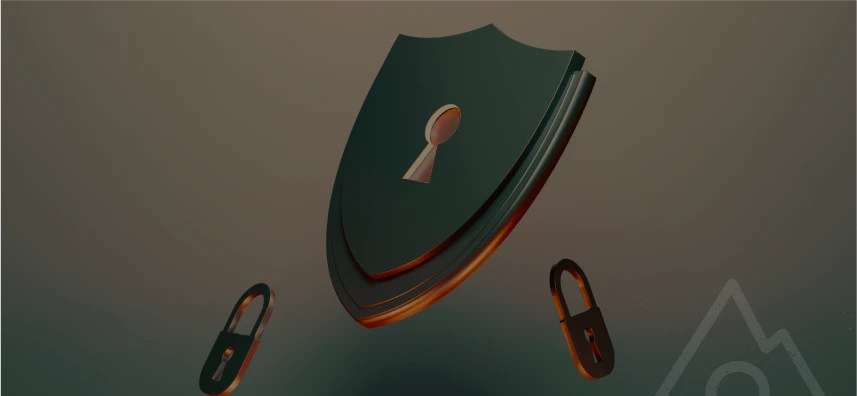
Keeping Your Home Network Cyber Secure: A Dad’s Top 10 Tips
When it comes to safeguarding our homes, we naturally think about locks on the doors, perhaps an alarm system, and maybe even a security camera or two. But in today’s digital era, it’s equally important to ensure our home networks are fortified against cyber threats. As a dad, we see ourselves as protectors and the safety of my family is paramount, and that includes our online world. Here are my top 10 tips for keeping your home network cyber-secure.
Choose Robust and Unique Passwords for Different Accounts
It might seem basic, but strong passwords are the first line of defense against unwelcome intruders. Opt for complex combinations of letters, numbers, and symbols. Refrain from using easily guessable phrases or significant dates. There are plenty of password-strength generators online that you can use to check. Each account should have a unique password to ensure if one gets compromised, others remain safe. Gone are the days when using your child’s birthday was sufficient. Added tip, we recommend using a password vault or manager for your whole family and make sure the central password is equally as secure.
Stay Updated: Stop pausing those system updates.
Just as you wouldn’t let your home maintenance slide, don’t delay software updates. Manufacturers often release updates to address known vulnerabilities. By keeping your software current, you minimise the risk of cyberattacks that exploit outdated systems. This goes for all your devices from your smart TV, mobiles, tablets, computers, and even IoT (Internet of Things) devices. Added tip, once you have all your devices up-to-date, the best way to keep them updated is to schedule regular updates (after backup) in the wee hours of the morning.
Enhance Wi-Fi Security and Firewall
Your Wi-Fi network is the gateway to all your connected devices. Change the default username and password for your router to something more secure. Moreover, consider using WPA3 encryption (if available) as it’s the most secure option currently. If you’re using outdated hardware from when you first got the internet, maybe it might be time to see what other products are out there to help bolster your first line of defense. Added tip, If your router permits, have a separate password and connection for your guests – because we don’t know who’s devices might be compromised.
Embrace Virtual Private Networks (VPNs)
VPNs encrypt your online activity, making it much harder for anyone trying to intercept or spy on your data. It’s particularly beneficial when using public networks, but it also adds an extra layer of protection at home. Added tip, I would definitely recommend getting a VPN for your mobile devices, tablets, and laptops that you often bring to a public library, hotel, or cafe and use their internet connection.
Implement Two-factor Authentication (2FA)
When available, activate 2FA for your accounts. This means even if someone has your password, they would still need a second piece of information (like a code sent to your phone) to gain access. The most common ones that are used are Google Authenticator and Microsoft Authenticator since you most likely already have an account.
Stay Alert to Phishing and Social Engineering
Cybercriminals have become quite crafty with their tactics. Phishing is social engineering at its finest and it isn’t just exclusively email. Educate your family on the hallmarks of phishing emails and messages. A good rule of thumb is to be wary of unsolicited communications, especially those that ask for personal information or direct you to click on links.
Quick list of what to educate your family and friends on:
- Always hover over the email name to make sure the email address is where they say it is from
- If it doesn’t seem right, don’t open the email
- If you receive a call, never give up information and just tell them you will call them back using a phone number from their official website
- Whether calling, emailing, or direct message, look out for them using threatening language or asking for someone.
- Never open a file from someone you don’t know without getting another person’s option
- If they find a USB drive on the floor, don’t plug it into your computer.
Regular Backups are Crucial to Prevent Data Loss
Think of backups as your insurance policy. Regularly back up all important data to an external drive or a reputable cloud service. In case of any mishaps, like ransomware attacks, you won’t be at the mercy of cybercriminals and can restore your data. As a rule of thumb, we try to do two sets of backups to a physical NAS drive and another on an offsite cloud provider. This article is about cybersecurity but you want to make sure your data is also protected in case of a break-in or fire.
Protect the Young Ones – including their devices
While it’s vital to trust your children, it’s equally essential to guide them. Children may not always recognise threats or dubious content online. Implement parental controls to foster open conversations about online safety rules and explain why these precautions are in place. Added tip, across all our devices (especially kids’ tablets) we have a little privacy camera that easily slides open and closes – it doesn’t hinder the use and is just that little added security from cybercriminals or if they even accidentally leave it recording.
Secure All Devices
With the wide spread of smart home devices – from thermostats to fridges – every connected device is a potential entry point for cyber intruders. Always change default passwords and regularly check for firmware updates. If a device doesn’t need to be online, disconnect it. Know which ones are online and if your router allows it, see if you can restrict access from different devices.
Invest in Quality Security Software
There are numerous comprehensive security solutions on the market today. Choose a reputable security suite that offers real-time protection against malware, ransomware, and phishing attempts. Ensure it covers all your devices, from PCs to smartphones. This isn’t something to cheap out on now, from as little as $120 a year ($10 a month) you can protect your family and your devices that are probably worth in the thousands.
In conclusion, in this digital age, our home network’s security is as crucial as the physical locks on our doors. The threats might seem endless, and at times, even daunting. But by being proactive and adopting these best practices, you can ensure that your family’s online experiences are both safe and enjoyable. After all, as dads, isn’t protecting and educating our family what it’s all about?



